Cash App is a peer-to-peer payment platform that gained a massive following because of its simplicity, versatility, and user-friendly interface. Developed by Square Inc., this P2P app makes it easy to send money to friends and family for free using their phone number, email address, or $Cashtag.
Most bank accounts, debit cards, and credit cards work on the app, but what about other options? Do prepaid cards work on Cash App? If not, what are the alternatives?
Let’s explore Cash App’s payment policy to review your options.
Prepaid Cards Work on Cash App, But Only For Sending Money
According to the list of supported cards for Cash App, most prepaid cards are supported, as well as all debit and credit cards from Visa, Mastercard, American Express, and Discover. However, you can only send money to someone using a prepaid card — you cannot deposit money from Cash App to a prepaid card.
If you need a prepaid card to send money on Cash App, check out our top-rated cards below:
- Cashback – Earn 1% cash back on up to $3,000 in debit card purchases each month
- No. Fees. Period. That means you won’t be charged an account fee on our Cashback Debit account.
- Early Pay – Get your paycheck up to two days early with no charge
- No Credit Impact - You can apply without affecting your credit score.
- Fraud Protection - You’re never responsible for unauthorized debit card purchases. If you suspect someone else has used your debit card without your permission, let us know.
- Member FDIC
- Fee-free overdraft protection
- No minimum opening deposit and no minimum balance
- Add cash into your account at Walmart stores nationwide
- Cash access at over 60,000 no-fee ATMs nationwide
- 100% US-based customer service available 24/7
|
Intro (Purchases)
|
Intro (Transfers)
|
Regular APR
|
Annual Fee
|
Credit Needed
|
|---|---|---|---|---|
N/A
|
N/A
|
N/A
|
$0
|
No Credit Needed
|
- Your Chime Checking Account comes with a Chime Visa® debit card, no monthly fees or maintenance fees.
- Avoid out-of-network ATM fees and access to 60,000+ fee-free ATMs¹ — more than the top 3 national banks combined!
- Direct deposits arrive up to 2 days early.²
- Disclosures: Chime is a financial technology company, not a bank. Banking services and debit card provided by The Bancorp Bank, N.A. or Stride Bank, N.A., Members FDIC.
- ¹Out-of-network ATM withdrawal fees may apply except at MoneyPass ATMs in a 7-Eleven, or any Allpoint or Visa Plus Alliance ATM.
- ²Early access to direct deposit funds depends on the timing of the submission of the payment file from the payer. We generally make these funds available on the day the payment file is received, which may be up to 2 days earlier than the scheduled payment date.
|
Intro (Purchases)
|
Intro (Transfers)
|
Regular APR
|
Annual Fee
|
Credit Needed
|
|---|---|---|---|---|
N/A
|
N/A
|
N/A
|
$0
|
Not applicable
|
- Brink’s knows Security! 24/7 access to a suite of security benefits to help keep your account armored.
- Get access to over 100,000 Brink’s Money ATMs.
- Get paid faster than a paper check with direct deposit.
- Add funds to your Brink’s Armored Account and use Brinks Armored debit card anywhere Debit Mastercard is accepted.
- Account opening is subject to registration and ID verification. Terms & fees Apply. Deposit Account is established by Pathward®, N.A., Member FDIC.
|
Intro (Purchases)
|
Intro (Transfers)
|
Regular APR
|
Annual Fee
|
Credit Needed
|
|---|---|---|---|---|
N/A
|
N/A
|
N/A
|
Variable Monthly Fees
|
Not applicable
|
- With Direct Deposit, you can get paid faster than a paper check.
- No late fees or interest charges because this is not a credit card.
- Use the Netspend Mobile App to manage your Card Account on the go and enroll to get text messages or email alerts (Message & data rates may apply).
- Card use is subject to activation and ID verification. Terms and Costs apply.
- Card issued by Pathward N.A., Member FDIC. Card may be used everywhere Visa debit card is accepted.
- See additional NetSpend® Prepaid Visa® details.
|
Intro (Purchases)
|
Intro (Transfers)
|
Regular APR
|
Annual Fee
|
Credit Needed
|
|---|---|---|---|---|
N/A
|
N/A
|
N/A
|
Variable Monthly Fee
|
Not applicable
|
- Overdraft protection up to $200 with opt-in and eligible direct deposit*
- No monthly fees with eligible direct deposit, otherwise $5 per month
- Earn up to 7% cash back when you buy eGift Cards in the app
- Get your pay up to 2 days early - Get your government benefits up to 4 days early.*
- High-yield savings account, 4.50% APY paid quarterly on savings up to $5,000.*
|
Intro (Purchases)
|
Intro (Transfers)
|
Regular APR
|
Annual Fee
|
Credit Needed
|
|---|---|---|---|---|
N/A
|
N/A
|
N/A
|
N/A
|
All Credit Types Considered
|
In fact, the only way to move Cash App funds is to initiate a transfer to a debit card or bank account. You cannot transfer funds onto a prepaid card or any other credit card for that matter. Another way to access your Cash App balance is to sign up for a free Cash Card and use it anywhere Visa debit cards are accepted.
What Other Cards Are Accepted on Cash App?
Cash App accepts credit cards and debit cards from Visa, Mastercard, Discover, and American Express. However, the app does not currently accept business debit cards, ATM cards, or PayPal. Users can add a bank account to Cash App or direct-deposit paychecks into their Cash App account.
The following cards are our top-recommended credit cards to use on Cash App:
Additional Disclosure: Bank of America is a CardRates advertiser.
+ See More Top-Rated Credit Cards
Note that payments made with a credit card require a 3% fee, which is in line with Venmo and other P2P apps. This means opening a free bank account and linking your account/debit card to Cash App is the most affordable way to utilize the service.
How Does Cash App Work?
If you’ve ever used PayPal or Venmo, you’ll be familiar with the functions of Cash App. You can link a payment method, send and receive money virtually, and transfer funds to your bank account as needed.
Here’s a quick guide of Cash App basics:
How to Create a Cash App Account
Start by downloading Cash App on your Apple or Android device. After creating an account, you can also sign in online to access your account on your computer.
Follow the prompts to create your Cash App account. You’ll need to link at least one bank account to the app to start. You can add debit and credit cards to the account later on, but you need a bank account for the initial setup.

Download the Cash App on your phone and follow the prompts to create an account.
One of the prompts will ask you to create your $Cashtag, which is a unique username that other people can use to send you money.
After you’ve followed all the necessary steps, you’ll have a Restricted Account. You can use this to send money from your bank account or deposit money you’ve received into your bank account, but you cannot send money from your Cash App balance to another user.
If Sharon sent $50 to your Restricted Account, you couldn’t send $20 of that to Bill. You’d have to send Bill money from your bank account, or deposit Sharon’s money and then send it to Bill.
To upgrade to an Unrestricted Account, you will need to verify your identity, including your name, date of birth, mailing address, and last four digits of your Social Security number. This process may take a few days to complete, but you will then have a fully-functional account.
Cash App Fees
There are no fees for most Cash App services. However, if you send money with a credit card, you will be charged a 3% transaction fee. You can avoid this by sending money from a debit card or bank account instead.
The only other fee you may be charged is an Instant Transfer fee, which is 1.5% of your deposit with a minimum of $0.25 charged. An instant transfer is when you request a real-time money transfer to your debit card. If you transfer money to your bank account, there is no fee, but you’ll have to wait 1-3 business days for the funds to post.
How to Send Money With Cash App
To send funds to another Cash App user, follow these steps:
- Open Cash App on your phone.
- Enter the amount of money you’d like to send and hit the Pay button.
- Enter the phone number, email address, or $Cashtag (username) for the person you’d like to send money to.
- Add a description for the transaction, and then hit Pay again. Then the funds will be on their way!
You can send funds from your prepaid card, bank account, credit card, debit card, or Cash App balance.
How to Receive Money On Cash App
There are two ways to receive money on Cash App. Someone can send you money using the instructions above, or you can request money from one or more people on the app.
Here are the steps to request money on Cash App:
- Open Cash App on your phone.
- Enter an amount of money and hit Request (the bottom-left button).
- Choose people from the list provided, or manually enter the person’s $Cashtag.
- Add a note for the transaction, then hit Request.
- If the recipient approves the request, they will be prompted to complete steps for payment.
Transfer Limits On Cash App
With a Restricted Cash App Account, you can send up to $250 in a 7-day period and receive $1,000 in a 30-day period. If you verify your mailing address, birthday, and last four digits of your SSN, you can increase Cash App limits.
Verified account holders can send up to $7,500 per week and receive an unlimited amount of funds.
How Does the Cash Card Work?
The Cash Card is a free debit card connected to your Cash App account. It allows you to use the funds in your Cash App Balance just as you would a debit card tied to your bank account.
Swipe the Cash Card anywhere Visa cards are accepted, and the funds will be pulled from your account balance. It’s that easy.
How to Order a Cash Card
 To order a Cash Card, you must be 18 years of age or older. Select the Cash Card tab on the app’s home screen, and press the Get Free Cash Card button. The app will ask a few questions to verify your identity and find out where you’d like to receive your card.
To order a Cash Card, you must be 18 years of age or older. Select the Cash Card tab on the app’s home screen, and press the Get Free Cash Card button. The app will ask a few questions to verify your identity and find out where you’d like to receive your card.
It may take up to 10 business days to receive the card in the mail, but that time frame may be delayed based on your identity verification steps.
Cash Boosts on Cash Card (Discounts for Select Purchases)
The Cash Card offers Cash Boosts, which are special savings you can activate for select merchants. For instance, you can save 10% on DoorDash transactions when paying with a Cash Card.
You can only activate one Boost at a time, but you can switch between Boosts as much as you want. Make sure you activate the new Boost before swiping your card, and you should receive the corresponding discount.
To activate a Cash Boost, follow these steps:
- Open the Cash Card tab on the app’s home screen.
- Select Save with Boost.
- Browse through available Boosts and select one that you’d like to use. Then press Add Boost.
- Use your Cash Card with the corresponding merchant.
Some Cash Boosts have minimum purchase limits to receive the discount. You can only use a Boost once per hour, and you cannot apply a Boost to a cash back transaction.
Cash Card ATM Withdrawal Limits
The Cash Card does support ATM cash withdrawals, but there are transaction limits to keep in mind. The ATM you use may also have a withdrawal limit, separate from Cash App’s settings. Here are the ATM limits for Cash Card:
- Up to $310 per transaction
- Up to $1,000 per 24-hour period
- Up to $1,000 per 7-day period
Let’s break that down a bit. You can withdraw $1,000 on Monday, but then you have to wait until the following Monday to withdraw more money. If you withdraw $600 Monday and $400 Tuesday, you’ll be able to withdraw another $600 the following Monday.
Cash back at a register also counts toward your withdrawal limit.
Note: If you check your account balance using an ATM, it will display as $0, regardless of how much money is in there. Use the app on your phone for an accurate reflection of your Cash App balance.
Cash Card Fees
There are no monthly fees or transaction fees on the Cash Card. Cash App does charge a $2 ATM fee per withdrawal, in addition to the fee the ATM provider charges. You can have those fees waived if you receive a direct deposit of $300 or more into your Cash App account each month.
Is Cash App a Bank?
Cash App offers many bank-like services, but it is not a bank. Even though the Cash Card is issued by Sutton Bank, the bank never actually holds the funds. Thus, the funds in your Cash App Balance are not FDIC-insured as they would be in a traditional bank.
You can use your Cash App and Cash Card much like you would a checking account and debit card, but at the end of the day, you’re using an app, not a bank.
You Have Options For Accessing Your Cash App Balance
Cash App supports most prepaid cards for sending payments. The difficulty arises when you want to access your Cash App balance. That’s when you’ll need Cash App’s free Cash Card or a bank account so you can use the funds as you please and unlock all the services offered by this popular payment service. You can request a Cash Card for free, but you must be 18 or older to qualify.
Advertiser Disclosure
CardRates.com is a free online resource that offers valuable content and comparison services to users. To keep this resource 100% free, we receive compensation for referrals for many of the offers listed on the site. Along with key review factors, this compensation may impact how and where products appear across CardRates.com (including, for example, the order in which they appear). CardRates.com does not include the entire universe of available offers. Editorial opinions expressed on the site are strictly our own and are not provided, endorsed, or approved by advertisers.
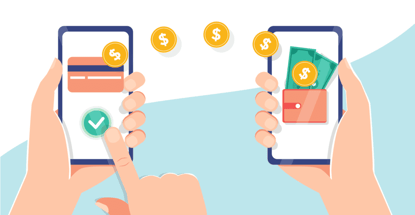
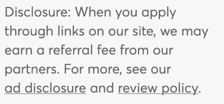


![“Do Prepaid Cards Work On OnlyFans?” ([updated_month_year]) “Do Prepaid Cards Work On OnlyFans?” ([updated_month_year])](https://www.cardrates.com/images/uploads/2021/01/Do-Prepaid-Cards-Work-On-OnlyFans.jpg?width=158&height=120&fit=crop)
![“Do Prepaid Cards Work For PayPal?” ([updated_month_year]) “Do Prepaid Cards Work For PayPal?” ([updated_month_year])](https://www.cardrates.com/images/uploads/2020/09/Do-Prepaid-Cards-Work-For-PayPal.jpg?width=158&height=120&fit=crop)
![“Do Prepaid Cards Work on Venmo?” ([updated_month_year]) “Do Prepaid Cards Work on Venmo?” ([updated_month_year])](https://www.cardrates.com/images/uploads/2021/06/Do-Prepaid-Cards-Work-on-Venmo_--1.jpg?width=158&height=120&fit=crop)
![5 Prepaid Cards That Work With Apple Pay ([updated_month_year]) 5 Prepaid Cards That Work With Apple Pay ([updated_month_year])](https://www.cardrates.com/images/uploads/2021/10/Prepaid-Cards-That-Work-With-Apple-Pay.jpg?width=158&height=120&fit=crop)
![“Do Prepaid Cards Work on Patreon?” ([updated_month_year]) “Do Prepaid Cards Work on Patreon?” ([updated_month_year])](https://www.cardrates.com/images/uploads/2022/06/Do-Prepaid-Cards-Work-on-Patreon.jpg?width=158&height=120&fit=crop)
![How Does a Prepaid Credit Card Work? ([updated_month_year]) How Does a Prepaid Credit Card Work? ([updated_month_year])](https://www.cardrates.com/images/uploads/2020/01/How-Does-a-Prepaid-Credit-Card-Work.jpg?width=158&height=120&fit=crop)
![How Does a Secured Credit Card Work? (+ 5 Best Cards) – [updated_month_year] How Does a Secured Credit Card Work? (+ 5 Best Cards) – [updated_month_year]](https://www.cardrates.com/images/uploads/2016/10/how-does-a-secured-credit-card-work.jpg?width=158&height=120&fit=crop)
![How Do Credit Cards Work? Expert’s Guide ([updated_month_year]) How Do Credit Cards Work? Expert’s Guide ([updated_month_year])](https://www.cardrates.com/images/uploads/2017/04/how-do-credit-cards-work.jpg?width=158&height=120&fit=crop)